Purpose
This exercise explores mirror-like reflection in ray tracing. It contributes to the following learning outcomes:
- Outcome 5. Give equations describing diffuse and specular reflection of light from colored surfaces
- Outcome 7.3. Write computer programs that render three-dimensional surfaces using appropriate lighting and shading.
Background
We talked about mirror reflection in class on November 16, but the program that I presented to implement the ideas (“RT7_Mirror.py”) is incomplete. Your basic job in this exercise is to add code to this program to make it carry out the reflection calculations we developed in class, and then to extend it to explore some variations on those calculations.
Activity
Do each of the following activities. Notice that these are all basically programming tasks; there’s only a very nominal paper-and-pencil portion this time.
1. Reflections
Right now “RT7_Mirror.py” doesn’t calculate the contribution of
mirror reflections to the light at a point. It has code in the traceForColor
function that manages the recursive part of the process, i.e., checks to see if it
should do reflections at all, but right now all it does if it should is a Python
pass (i.e., “do nothing”) statement and a bunch of comments.
One of those comments is a line of code that will perform a recursive call on
traceForColor to get reflected colors, but in order for that line to
work, new lines of code need to be written to prepare for the recursive call and/or
do something with the resulting color information.
Find the place in traceForColor that needs to be completed in order to
properly handle reflections, and complete it.
To help test your code, here are what the scenes already defined in “RT7_Mirror.py” look like in my solution to this lab. All of these use 3 levels of reflection:
The basic scene, produced by function basicScene:
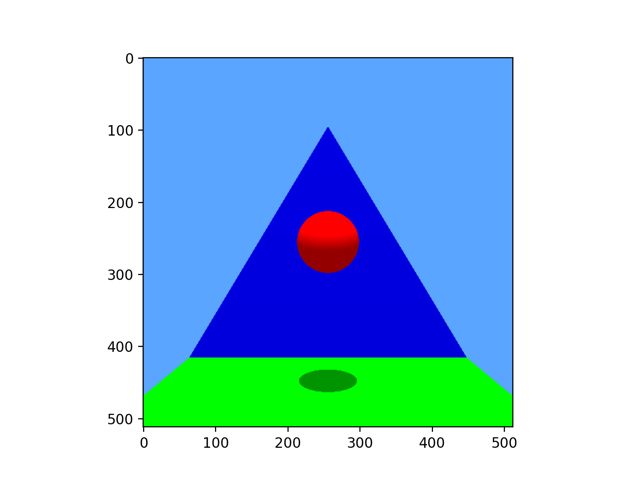
The simple reflection scene, produced by function reflectionScene:
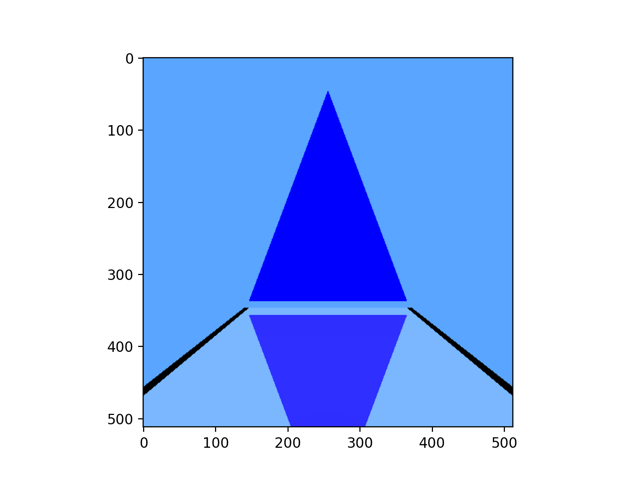
The reflective balls scene, produced by function ballScene:
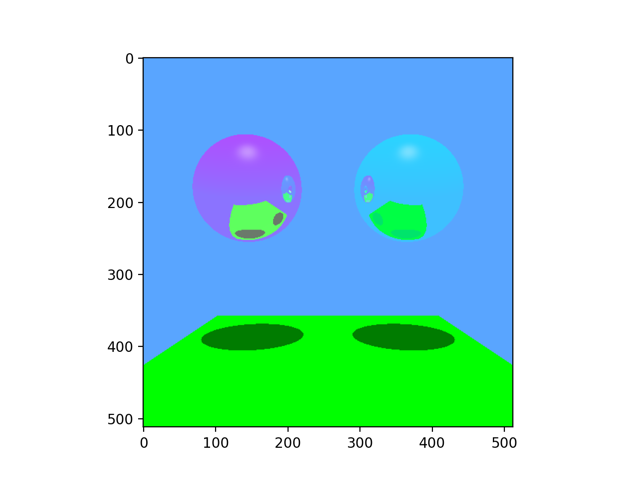
2. A Separate Coefficient for Mirror Reflection
“RT7_Mirror.py” uses the coefficient of specular reflection to scale colors reflected off mirror-like surfaces. This is physically realistic, but can be artistically annoying because getting the degree of mirror reflection you want from a surface alters its specular highlights, and vice versa.
Modify “RT7_Mirror.py” so that objects have separate coefficients of specular reflection and mirror reflection. Use existing scenes to test the change (the ball scene is the one that most prominently shows both mirror and traditional specular reflections), or create one or more new scenes of your own as tests.
3. An Alternative Reflection Model
“RT7_Mirror.py” models mirror reflection as it actually happens, i.e., the light reflected from a point arrives at that point on the opposite side of the normal from the reflection, and at the same angle to the normal. But imagine that reflections came from some different direction, for instance the direction normal to the surface at the point, a direction tangent to the surface, etc. One of the nice things about computational models such as ray tracing is that they allow you to explore alternative kinds of physics, such as these.
Change the reflection code in “RT7_Mirror.py” so that reflections come from some direction other than the actual one from our physics. You can use one of my suggestions above for the alternative direction, or devise one of your own.
4. Equations
Your solutions to Parts 2 and 3 presumably involved changes to the shading equation(s) we derived in class. Write out the equations on which your solutions are based. Write them outside of your program though, mostly as a reminder that the program follows from an underlying mathematical model and equations, but also so you can use conventional mathematical notation in the equations rather than being constrained by the syntax and character set of your programming environment.
Follow-Up
I will grade this exercise during an individual meeting with you. That meeting should happen on or before the “Grade By” date above. During the meeting I will look at your solution, ask you any questions I have about it, answer questions you have, etc. Sign up for the meeting via Google calendar. Please have a written solution to the exercise ready to share with me during your meeting, as that will speed the process along.